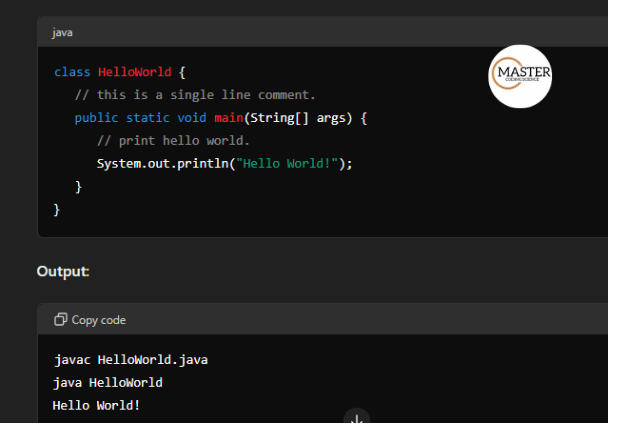In a program, comments are lines of code that do not get executed. Comments are used to explain the code so that when we or someone else revisits the program, it is easy to understand what each part does.
Types of Comments in Java
There are two types of comments in Java:
- Single Line Comments
- Multi Line Comments
Java Single Line Comment
In Java, a single line comment is written using double slashes //. Here is an example:
File: HelloWorld.java
class HelloWorld {
// this is a single line comment.
public static void main(String[] args) {
// print hello world.
System.out.println("Hello World!");
}
}Output:
javac HelloWorld.java
java HelloWorld
Hello World!In this example, the comments are written using // and they explain what the code is doing.
Java Multi Line Comment
A multi line comment starts with /* and ends with */. Here is an example:
File: HelloWorld.java
class HelloWorld {
/**
* this is a multi line
* comment
*/
public static void main(String[] args) {
System.out.println("Hello World!");
}
}Output:
javac HelloWorld.java
java HelloWorld
Hello World!In this example, the comments are written using /* and */ to span multiple lines.
Advantages of Using Comments in Java
- Easier Maintenance: When working on a project over time, changes are often necessary. Comments help us remember what we did, making it easier to update the code.
- Team Collaboration: When another programmer looks at the code, comments help them understand it better, making it easier to collaborate and make updates.
- Coding Standardization: Writing comments is a good practice and reflects good coding standards.
- Improved Readability: Comments make the code more readable and easier to understand.
I hope this explanation helps you understand the importance and usage of comments in Java.